Rivers State University admission list for 2024/2025
The Rivers State University admission list has been released for the 2024/2025 academic session.
Candidates who participated in the Post-UTME screening can now check their status.
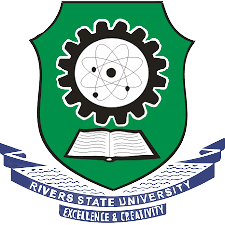
Table of Contents
How to Check Rivers State University Admission List
To confirm your admission, follow these steps on the JAMB admission portal:
- Visit the JAMB Admission Status Portal: Access the JAMB Efacility page.
- Log in to Your JAMB Profile: Enter your username and password to access your profile.
- Locate the Admission Status Tab: Scroll down and select the “Check Admission Status” option.
- Enter Required Information: Enter your exam year and your JAMB registration number.
- Check Admission Status: Click “Check Admission Status” to view your result. You may also select “Access my CAPS” for more options related to your admission.
Next Steps After Admission Confirmation
For candidates who have been admitted, complete these steps:
- Accept or Reject Admission on JAMB CAPS: Log in to the JAMB CAPS portal to accept or reject the offer.
- Print Your JAMB Admission Letter: After accepting, print your admission letter, as it will be required for further registration steps.
Important Information for Candidates Awaiting Admission
If you haven’t been admitted yet, stay patient. Admission updates are ongoing, so keep monitoring the JAMB portal and RSU’s official website for the latest information.
Congratulations to everyone on the Rivers State University admission list for 2024/2025. This is a significant step toward your academic journey at RSU.
RECOMMENDED: All Schools That Have Released Admission Lists