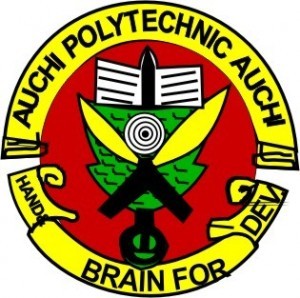Print Auchi Poly Admission Notification Slip For 2016/2017
To print Auchi Poly admission notification slip for 2016/2017 academic session, candidates should follow the steps highlighted in this post. For those candidates who have been asking how they can print the Auchi Polytechnic admission notification slip, it is a simple process that we have shared here.
Please note that only candidates whose names are on the admission list can print the admission notification slip. Check AUCHI POLY Admission List for ND & HND Candidates.
How to Print AUCHIPOLY Admission Notification Slip
- Go to the admission notification printing page of Auchi Polytechnic at auchipoly-online.com/checkadmstatus.php
- Type in your registration number in the space provided
- Click on the Check Admission Status button to proceed.
Note:
1. For HND & Prelim Candidates, your registration number is the same as your form number.
2.For JAMB candidates, your registration number is the same as your JAMB resgistration
You should also read the procedure on how to go about Polytechnic admission acceptance and the AuchiPoly School Fees Schedule for 2016/17 session.