Polytechnic Ibadan Admission List 2024/2025 Released
The Polytechnic Ibadan admission list first and second batch for the ND Full-Time Program has been released for the 2024/2025 academic session.
For those who applied, now is the time to check your status and confirm your admission. This guide will show you how to check your admission status and what steps to take if you are admitted.
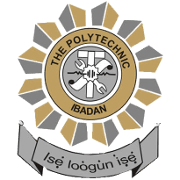
Table of Contents
How to Check the Polytechnic Ibadan Admission List
To find out if you are on the Polytechnic Ibadan Admission List, follow these steps:
- Visit the Polytechnic Ibadan Admission Portal.
- Click on “Continue Application.”: On the portal, locate and click the “Continue Application” button.
- Enter Your Details: Fill in your email address and phone number in the provided fields.
- Log In to View Admission Status: Click “Login” to check if your name appears on the admission list.
Next Steps After Admission
If you have been successfully admitted into the Polytechnic Ibadan, here is what to do next:
- Log in to JAMB CAPS: Visit the JAMB Central Admission Processing System (CAPS) to either ACCEPT or REJECT your admission.
- Print Your JAMB Admission Letter: After accepting the offer, print your admission letter from the JAMB Admission Letter Portal.
Additional Steps for Admitted Students
After accepting your admission, follow these essential steps to complete your registration:
- Pay the Acceptance Fee: You can use an ATM card to pay your acceptance fee online through the school’s portal.
- Complete Biometric Fingerprint Capture: Go for biometric fingerprint capture as required by the institution.
- Print Your Acceptance Slip: Print the acceptance slip and keep it along with your clearance schedule for future use during registration.
How to Check Your Admission Status on JAMB Portal
You can also verify if you are on the Polytechnic Ibadan Admission List through the JAMB portal. Follow these steps:
- Visit the JAMB Portal: Go to the JAMB Efacility Portal.
- Log in: Enter your username and password to access your account.
- Check Admission Status: Scroll down and click on the “Check Admission Status” tab.
- Input Your Details: Choose your exam year and enter your JAMB registration number.
- View Admission Status: Click “Check Admission Status” to see if you have been admitted.
You can also access the “Access my CAPS” section for additional services and information.
Congratulations to all the candidates who have been offered admission to the Polytechnic Ibadan for the 2024/2025 academic session. Complete all necessary steps to secure your place and prepare for the exciting journey ahead!
RECOMMENDED: All Schools That Have Released Admission Lists
We dat did prelim and our name is nt on d 1st list wen shuld we b xpectin our name.
We shall keep you informed whenever the list is released. You can stay updated by subscribing to NGScholars updates.
please when is the second batch coming….?
PLEASE, AM HAVING A PROBLEM IN CHECKING THE ADMISSION LIST HOW AM I GONNA GO ABOUT IT? PLEASE I NEED A HELP CONCERNING THAT.
When will poly ibadan post utme form will be out for sale