nasims.gov.ng: nPower Portal Login, Dashboard, Batch A, B, C
Nasims.gov.ng is the portal the npower program uses to accept application for batches A, B, and C every year. It is also where you do nasims login to your dashboard to apply and check the status of shortlisted candidates, deployment letter, payroll and news. This article will explain everything you need to know about the this program and using the website.
Background on nasims.gov.ng npower portal?
It is important to clarify that you may see conflicting information when searching for such things as how npower works, npower login portal 2022, how to login to my, npower application and more.

The reason for that is because the www.npower.gov.ng login portal was formerly used to managed all npower-related activities. Today, the authorities have moved to the nasim dashboard, which is located at the URL we included in the first paragraph.
Now that you understand the difference between the old portal and the new nasims portal, let us go ahead and explain in details what you can do on the new nasim n-power portal.
What Can You Do On nPower Login Portal 2022
To answer this question, we will put it simply in a manner everyone would understand. If you have every asked yourself or anyone else any of the following question, the n-power portal is your answer. The questions include,
- What is the nasims dashboard login page?
- How do I check nasims.gov.ng deployment?
- Is npower registration still on for 2022?
- How to check nasims shortlist?
- Is npower batch c stream 2 list out?
- Where to find nasims gov ng shortlisted names download?
Did any of that sound like you? Well, you will have your answers in this article. It is also possible that you are just looking to apply and have never considered any of these questions.
We now move to answering some of these questions.
How to Register for nPower on nasims gov ng
Signing up or registering on the npower portal is different from many other website. You can only register on the website (nasims.gov.ng) during an application round. That is, when a particular batch is open. For example, npower batch C stream 2 application round.
I tried using their login trick, where you login by clicking on “forgot password” (that is how they make us login), but it didn’t work. The following is the response that I got.
To register when application is open,
- Go to the nasims portal – Click here.
- Scroll down to the middle of the page and stop when you see what looks like the screenshot below.
- Finally, click on the Apply Now button
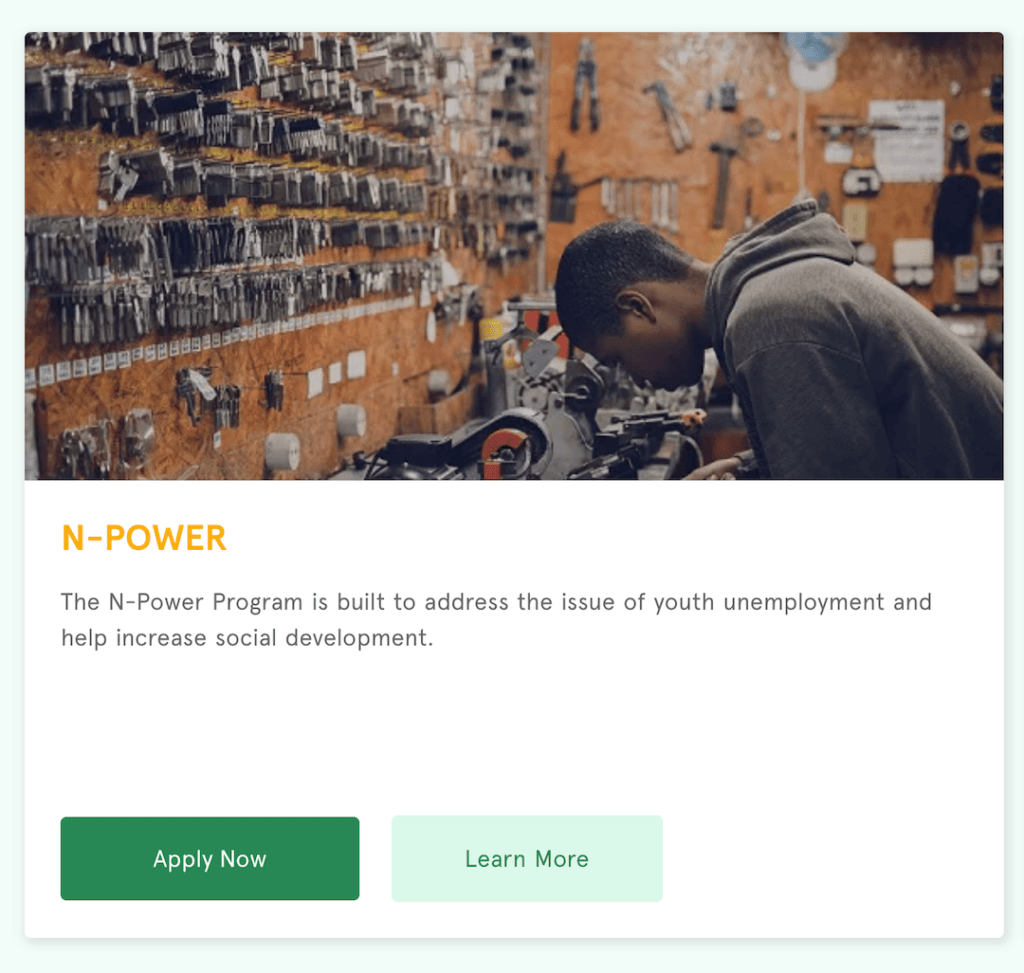
If application is open, you will be able to proceed and fill the form. Otherwise, the website will greet you with the following screen.
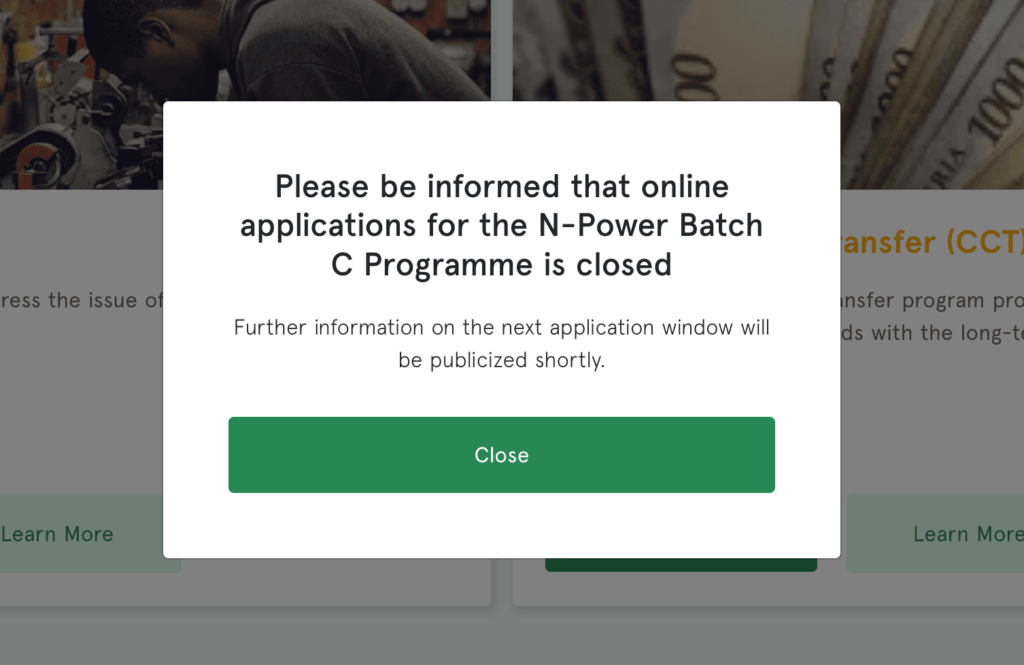
How do I Login nasims Portal – nasims.gov.ng ?
If you have ever asked this question – how do i check my npower dashboard?, you are not alone. Logging in to the portal is one of the challenges people sometimes have because they are not very sure where to go.
Other times, they just want to search because they are not sure about what is the exact URL.
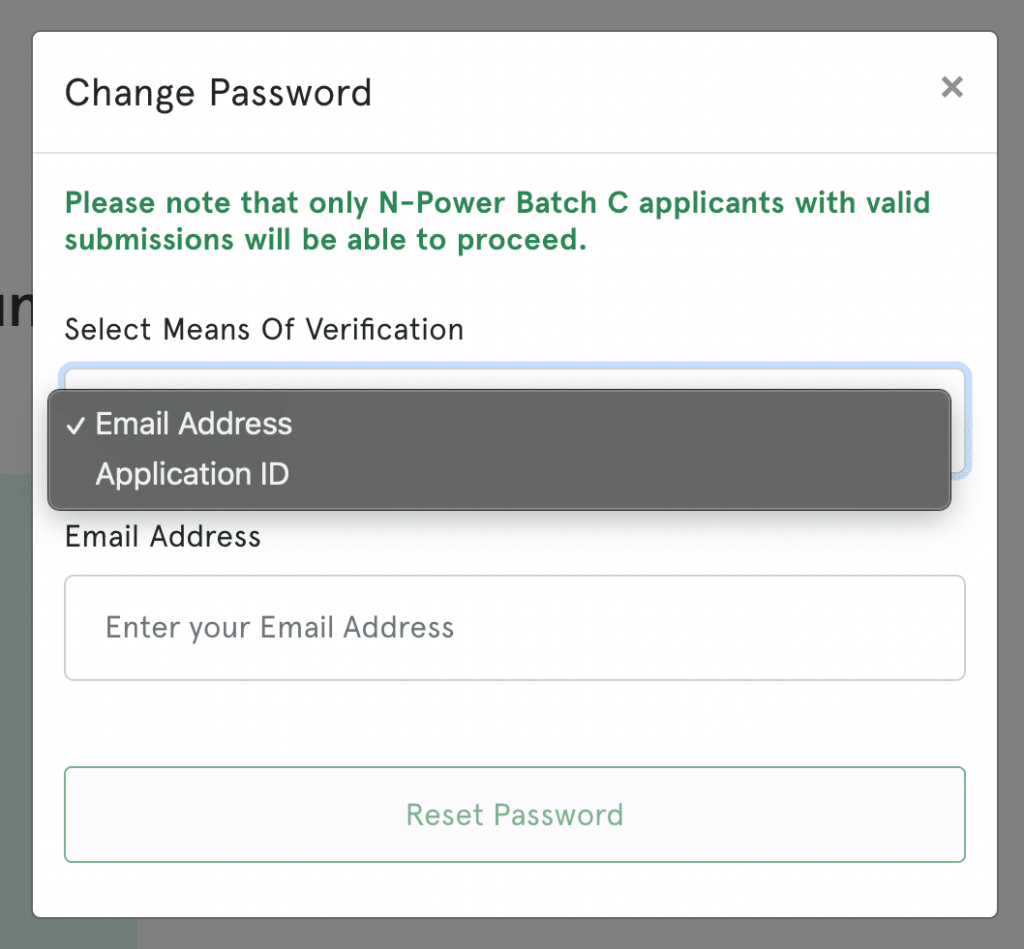
To login to the Nasims.gov.ng portal, follow the steps below:
For first time login, recover your password using the following steps:
- Firstly, go to the nasims portal (click here) to start your login process
- Use the “Forgot Password” Option
- Select either N-POWER application email or N-POWER application ID
- Enter the information of the option selected
- Click on “Reset Password”
- Enter your new password and click proceed
- Login with your N-POWER application email or N-POWER application ID and newly created password
For your subsequent logins, just visit the login page (linked above), enter your login details and click on the proceed button.
How to do Biometric Enrollment on nasims.gov.ng
For biometrics enrollment, kindly follow the instructions below. You are probably not able to the following by yourself because you need a biometric device.
Therefore, you may need to visit a registration center (usually a cybercafe that has the device). This is like the one that we use for JAMB UTME registration.
- Visit your self-service portal and click the “verification” tab
- Next, click the “capture your fingerprint” button to download and install the enrollment application
- After installing the app, provide the required details and click “Proceed”
- Make sure the fingerprint biometric device is connected, then click on “Begin Enrollment” to launch the enrollment process
- Click on the finger to begin the enrollment process
- Applicants are to enroll their Right thumb, Right index, Left thumb, Left index fingers only for successful enrollment
- After enrollment, click on “Submit” to save the biometric enrollment
How To Call or Contact nasims.gov.ng (Support)
If you need help with the registration, you should visit the the official website website to get their contact details. You can also use the ones we posted below. They are the same content, so why navigate away to their page right now?
- Dedicated support center: 092203102, 018888148
- Email: support.npower@nasims.gov.ng
- Live chat: www.nasims.gov.ng
- USSD: *45665#
After successful enrollment, please check the “verification” tab of your self-service portal to confirm if the capture was successful.
And there you have it – how to register and get your own n-power login details on nasims portal.
IMPORTANT:
All applicants should note that being shortlisted, carrying out biometric capture and BVN validation doesn’t make you an N-Power stream II beneficiary.
How to Login to nasims Dashboard?
As mentioned earlier, n-power no longer uses the npower.gov.ng portal, rather everything must now be done on the nasims.gov.ng portal by clicking here.
In order to login to your dashboard on nPower portal, reference the subsection on how do I login nasims portal. It is basically the same thing and they involve the same process.
Frequently Asked Question (FAQs) on nasims.gov.ng
Go to www nasims gov ng to access the Npower portal. Go to the “Check Preselection Status” link. Your email address and bank verification number should be provided (BVN) Download the PDF list of the pre-selected candidates.
It is the same way you access the shortlist for other batches on the npower dashboard. Check the FAQ above to see how to access it.
Npower Batch C applicants are to check their NASIMS portal at nasims gov ng for their deployment status.
Next, download your PPA/deployment letter and take it to your assigned supervisor in your place of primary assignment.
Your supervisor will sign or tick it, hand it back to you, and instruct you to upload the acceptance letter to the NASIMS portal once more.
There you have it, a comprehensive guide showing you what you can do on nasims.gov.ng portal. Of course, there are more things you can do but from research and request, these are the most frequently asked questions.