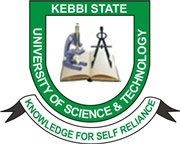KSU Registration Procedure for 2017/ 2018 Undergraduate Students
Kogi State University, Anyigba, KSU registration procedure for undergraduate students for 2017/2018 academic session has been released. All undergraduate students of the University are hereby informed.
These steps are to be followed carefully in order to have a hitch free registration. Registration processes will be carried out online and as such, the following steps will aid you.
KSU Registration Procedure for 2017/ 2018 Undergraduates
Details of registration procedure are as follows:
- Visit the University website @ http://www.ksusta.edu.ng, click on the “Student Bio-Data Update and Portal Registration” link under the “STUDENTS” Section on the home page
- OR directly visit http://portal.ksusta.edu.ng
- To Login, Enter your Admission Number in both the Username and Password field Provided and click on the Login button as shown below
- If successful you will be directed to the Student “Welcome” displaying your Full Name and other links
- Click on “Edit My Profile” link to change the default Password to any password of your choice as a security measure to prevent unauthorized access to your user Account. To do so, click on the “Password” Field, delete the existing Password and enter a new password of your choice and click the “Update” Button. (Do Notshare your new password with anyone)
- Once the Update is successful, a message displaying “Update Done” will be displayed.
- Click “Browse” Select a scanned Copy of your Recent Passport Photograph and Click Upload
- Click on the payment button to be redirected to the REMITA registration payment process. The payment can be done directly using your ATM card or manually through generation and printing of the Remita payment form to be submitted to any bank of your choice.
- Update your basic Bio-data and admission information by clicking on “Update Bio-data” button.
- As soon as the registration fee payment is successful, students can print their registration forms bearing the bio-data details for distribution to faculties and departments for signing by the respective staff of units involved.
- Once you complete filling the details of your Bio-data, admission and entry qualification information, click “Submit” button to complete the process.
NOTE: you can visit the ICT Directorate to contact any of the designated support staff for help or enquiries regarding your Bio-Data Update and Examination Card Printing.