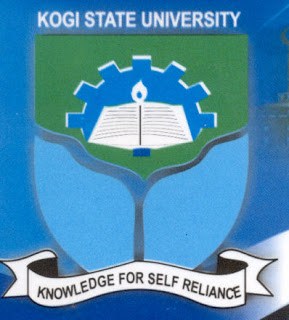KSU Registration Procedure For 2017/2018 Undergraduate Students
Kogi State University, Anyigba, KSU registration procedure for undergraduate students for 2017/2018 academic session has been released. All new and returning students of the University are hereby informed.
These steps should be followed carefully in order to have a hitch free registration. Registration and screening Exercise commences with immediate effect by following the underlisted steps. Details of registration procedure are as follows:
KSU Registration Procedure For 2017/2018 Undergraduates
online registration excercise. The procedure is as follows:
- Visit the University website @ http://www.ksusta.edu.ng, click on the “Student Bio-Data Update and Portal Registration” link under the “STUDENTS” Section on the home page
- Or directly visit http://portal.ksusta.edu. ng
- To Login, Enter your Admission Number in both the Username and Password field Provided and click on the Login button as shown below
- If successful you will be directed to the Student “Welcome” displaying your Full Name and other links
- Click on “Edit My Profile” link to change the default Password to any password of your choice as a security measure to prevent unauthorized access to your user Account. To do so, click on the “Password” Field, delete the existing Password and enter a new password of your choice and click the “Update” Button. (Do Not share your new password with anyone)