FUGASHUA Post UTME & DE Form 2024/2025
The Federal University, Gashua FUGASHUA Post UTME/Direct Entry screening form for the 2024/2025 academic session has been opened.
This screening is essential for all candidates seeking admission into FUGASHUA for undergraduate studies.
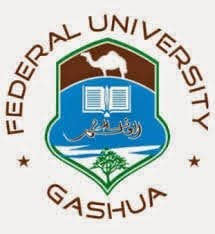
Table of Contents
Eligibility Criteria for FUGASHUA Post UTME/Direct Entry
UTME Candidates
- Only candidates who selected FUGASHUA as their first choice and scored 140 or higher in their 2024 UTME are eligible to apply for the screening.
Direct Entry (DE) Candidates
- Direct Entry candidates must have also selected FUGASHUA as their first choice.
- They must possess one of the following qualifications:
- NCE/IJMB with a minimum of 6 points.
- Higher National Diploma (HND) with at least a Lower Credit.
- Ordinary National Diploma (OND) with Upper Credit.
How to Apply for FUGASHUA Post UTME/Direct Entry Screening
Step 1: Visit the Official Website
Begin by visiting the FUGASHUA official website to access the application portal. Prepare to pay a non-refundable registration fee of N2,000, excluding bank charges.
Step 2: Registration
- Navigate to the FUGASHUA Post UTME/Direct Entry application page and click on ‘Register’.
- Provide your JAMB registration number, first name, surname, entry mode (UTME/DE), and a valid email address.
- Choose a secure password containing uppercase letters and numbers for security.
Step 3: Payment and Confirmation
- After creating your account, a confirmation link will be sent to your email.
- Follow the link to access the payment page.
- Payment options include:
- Bank Payment: Print your RRR invoice and pay at any commercial bank.
- ATM Payment: Follow the on-screen instructions for online payment via ATM card.
Step 4: Complete the Registration
Once the payment is confirmed, log back into the FUGASHUA portal and provide the following details:
- UTME choices and subject combinations
- UTME score
- Bio-data and a recent passport photograph
- O’ Level results (a maximum of two sittings), including credits in English and Mathematics
- Previous educational qualifications and details of institutions attended
Step 5: Upload Documents
- Upload scanned copies of all relevant certificates and results (O’ Level, NCE, OND, etc.) on the document upload page.
Step 6: Final Confirmation
- Upon successful submission of your application, a confirmation message will be displayed stating: “Application Submitted Successfully, It Cannot Be Altered. Thanks.”
Important Notes for FUGASHUA Post UTME/Direct Entry Applicants
- Deadline: The deadline for submitting applications is 13th September 2024.
- No Physical Screening: There will be no physical screening or aptitude test. Admission will be based solely on the credentials submitted.
- Admission Notification: Candidates will receive admission status updates via JAMB CAPS, text messages, and the FUGASHUA online portal.
- Disclaimer: Once an application has been submitted, no changes or alterations can be made.
For a smooth and successful application, ensure all information provided is accurate and all required documents are uploaded.
For further details or inquiries, visit the FUGASHUA website.
RECOMMENDED: List of Schools With Post UTME Forms Out
Frequently Asked Questions (FAQs)
What is the minimum UTME score required for FUGASHUA Post UTME?
The minimum required UTME score for eligibility is 140.
Can Direct Entry (DE) candidates apply for the FUGASHUA screening?
Yes, Direct Entry candidates who selected FUGASHUA as their first choice and have qualifications like NCE, IJMB (minimum 6 points), HND (Lower Credit), or OND (Upper Credit) are eligible.
How much is the FUGASHUA Post UTME screening fee?
The screening fee is N2,000, excluding bank charges.
Can I edit my application after submission?
No, once you submit your application, it cannot be altered.
What happens if I am awaiting my O’Level results?
If you are awaiting results, indicate ‘Awaiting Result’ during registration. Make sure to update your application once the results are available.