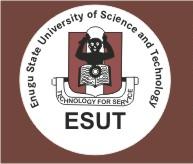ESUT Registration Procedures For Returning Students – 2015/2016
The Enugu State University of Science and Technology has released the process flow for the registration of all returning students for the 2015/2016 academic session. All such students are hereby informed. Check the steps below.
ESUT Process Flow For Registration Of Returning Students For 2015/2016
- Student logs in to the portal for the first time, and he / she is required to do verification and create ESUT Registration Procedures For Returning Students – 2015/2016a portal account. Get to the University’s website, www.esut.edu.ng, and click on the University Portal hyperlink on the top right hand side of the webpage; or use www.portal.esut.edu.ng
- Student logs in to the portal, and the system prompts to change the password; the student then enters the old and new passwords, and clicks the change button
- Student clicks the profile details menu and completes the profile; the submit button is clicked, and the Biodata form is printed
- Student clicks School Fees menu; selects Get School Fees Invoice; students selects the correct session and level; and clicks Generate button. Student proceeds to the bank, and pays the SCHOOL FEES with the generated invoice.
- Student returns from the bank; logs in to the portal again with the login details; clicks on School Fees menu, selects Pay School Fee, selects the Payment options and pays using the e-Tranzact, Card Payment or POS; and prints the School Fees Receipt
- Student clicks on Course Registration menu and select Register Courses menu; student selects corrcet session and semester, and clicks submit button. The student registers courses for the selected semester, adds the carry-over courses using BORROWED courses link (if any),and clicks REGISTER. The system displays the registered courses for printing. Student proceeds to the department for other registration formalities.