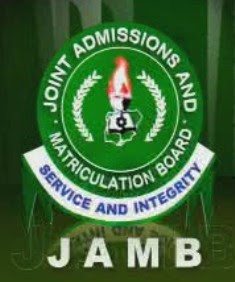Check JAMB Posting / Re-Assignment For Admission — 2016/2017
We got a number of calls on the JAMB posting/re-assignment for 2016/2017 admission today and thought we should write an article on this. Several questions have been asked but the most common is — how do I check my JAMB reposting?
Let’s take this one after the other. All 2016/2017 JAMB candidates should follow the steps outlined below to check their posting status. Please note that this posting does not mean you have been offered provisional admission list for the session. It’s merely a recommendation to schools from JAMB.
How To Check JAMB Posting Status For 2016/2017 Admission
- Candidates should go to the JAMB Admission portal via this link
- Enter your JAMB Registration No. in the space provided;
- Click on “Check Where you have been posted for Admission” tab to check your status.
You should also the guideline schools are using for the 2016/2017 admission. The guideline was released by the Joint Admissions and Matriculation Board.
We wish you the very best with your admission process!!!