Best Tools & Apps For Students — The Complete List
Are you looking for the best tools and apps for students to help with your study plan? Or are you looking for apps that help with homework, maths calculation, time management, and so on. So you are at the right place. In this post, we will tell you about it very deeply.
As a student, it is your responsibility to remember when tests, quizzes, homework assignments, and final examinations are scheduled. In addition to that, you have the opportunity to participate in sports and other extracurricular activities after school. Because of this, it is going to be even more challenging for you to recall what the deadlines for your tests and assignments are.
If you have the impression that a mountain of homework is about to crush you, you need to incorporate more organization into your life. These are some of the best apps for creating a study planner, which will help you schedule times to study and remind you of upcoming tests so you won’t be caught off guard.
The Best Study Planner Apps For Students
Here is a list of some of the best study planner apps to help you plan your studies:
- Egenda
- Power planner
- StudySmarter

1. Egenda
Make your homework, projects, quizzes, and tests more manageable by using Egenda to create an easily readable schedule for them all. It is a one-of-a-kind study tracker app because its user interface is uncluttered, uncomplicated, and comprises numerous practical features.
When you jot down your commitments in a traditional agenda book, you run the danger of either being unable to read your own handwriting or inadvertently missing one of your most important commitments. Egenda, which color-codes and organizes your tasks, is designed to assist you in avoiding all of this.
Simply add in the classes for this semester, along with any assignments and the dates by which they are due. Moreover, Egenda will inform you of the dates on which your assignments are due and will also receive helpful reminders regarding upcoming due dates.
Download: eGenda for Android | iOS.
2. Power Planner
Students in middle school, high school, and even college can benefit from using the Power Planner app because of its uncluttered design and straightforward functionality. It is one of the most helpful apps a student can have because it allows them to remember when their classes are, helps them keep track of when their tests are and can help them keep up with their assignments.
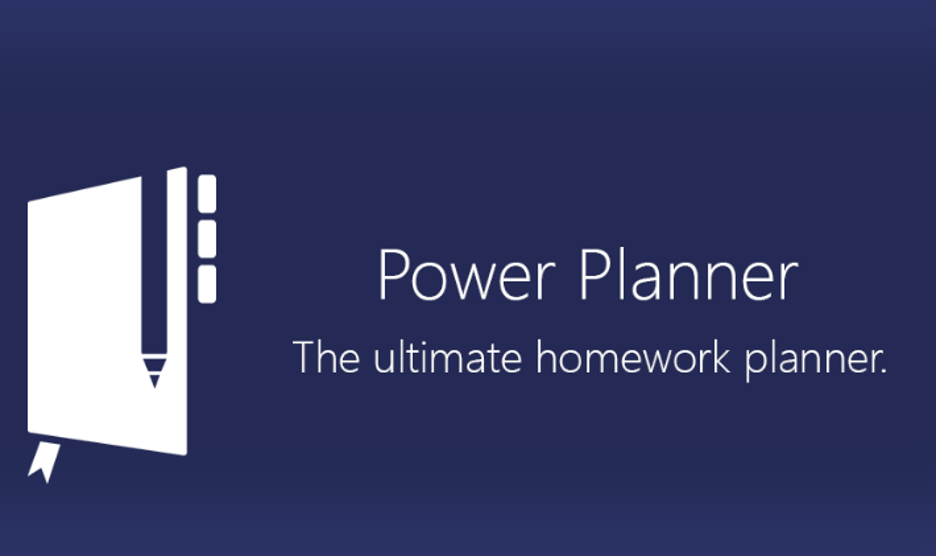
Your life will become even simpler thanks to Power Planner and Google Calendar integration. Even better, you can also estimate your grade point average by entering the grades you received on assignments and tests. You will, however, need to purchase the premium version for a few dollars if you want to add more than one semester and five grades for each class.
Download: Power Planner for Android | Apple iOS | Windows.
3. StudySmarter
The StudySmarter app is a helpful study planning tool that allows you to collaborate with other students worldwide. However, the flashcards you create with the app can be shared with other users, which will help you save time. This enables you to search for flashcards that have already been created by other users and use those flashcards.
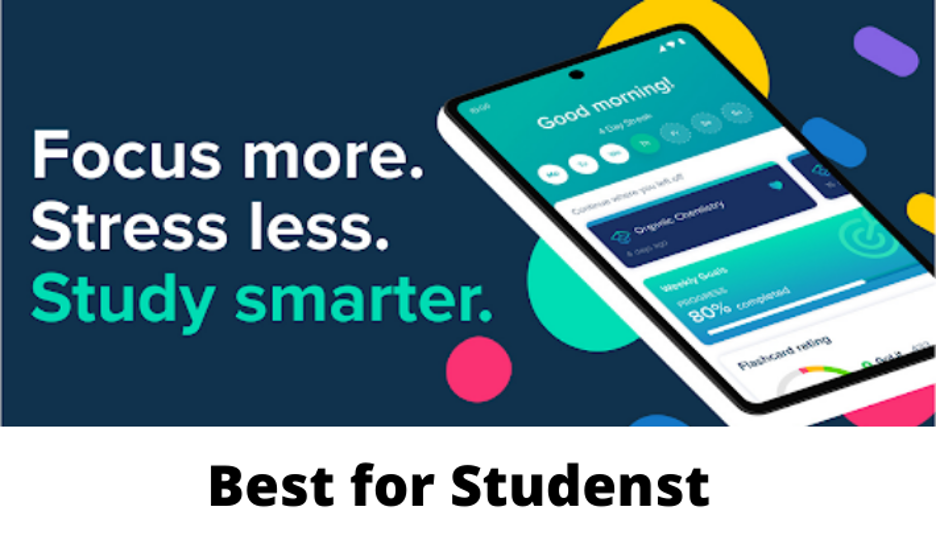
In addition to this useful function, StudySmarter enables users to upload documents, make notes on those documents, and create study groups with students attending other educational institutions.
When you wish to assess your progress, you can utilize the app’s built-in charts to visually represent the amount of time you spend studying and to determine whether or not you are fulfilling your weekly objectives. These charts are available to you whenever you want to use them.
Download: StudySmarter for Android | Apple iOS
Best Time-Management Apps for Students
Some students need to manage time, so here are some apps that will help you to manage your time during your study.
- Trello
- Coach.me
- myHomework student planner

1. Trello
Trello is one of the best productivity tools currently accessible; it enables you to organize whatever projects you’re working on using boards, which you can then customize either by yourself or in conjunction with other individuals (making it ideal for delegating tasks for a group assignment).
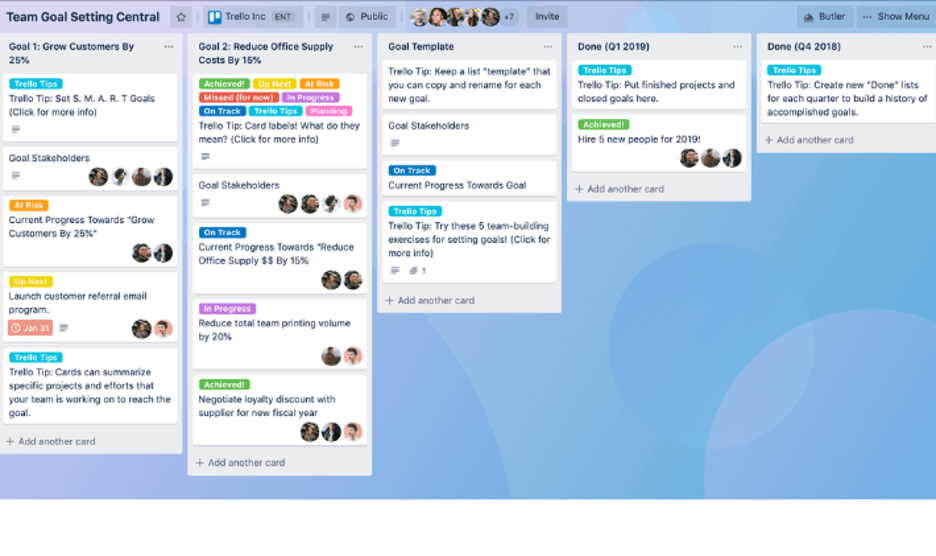
You can also organize the things on your to-do list, the things you’re working on right now, and the things you’ve finished in their lists. Trello has been hailed as “an awesome project management tool that makes collaboration easy and, dares I say it, even fun” by the website Lifehacker.
Download: Trello for Android | iOS | Windows
2. Coach.me
You’ll join a community of people working toward achieving their personal goals when you use Coach.me, which makes it one of the most distinctive apps on this list. However, you will receive encouragement from other users to assist you in developing positive routines and becoming more productive. In recognition of your efforts, other users will award you with ‘props,’ which are analogous to likes on Facebook.
One reviewer said the app had been a wonderful resource for tracking individual growth and development. Although this app has helped over a million people form new habits and received much praise. Thank you for making such a wonderful product; I have become a better person as a result of using it, and it has allowed me to track my progress toward achieving my goals.
Download: Coach.Me for Android | iOS
3. myHomework Student Planner
Although mentioning assignments might lead you to believe that this app is primarily intended for school-aged children, it is an excellent choice for students of any level, from high school to college.
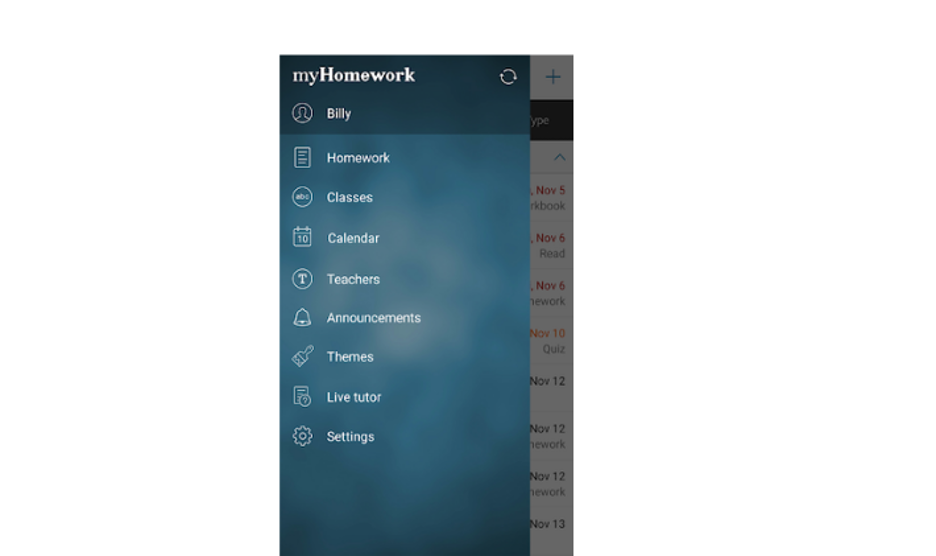
Moreover, myHomework Student Planner provides you with a calendar that you can use to keep track of upcoming assignments, exams, projects, and other important events. Additionally, it provides a homework widget that allows you to sync your assignments and receive reminders for when they are due – this is ideal for ensuring that you are not blindsided by the due date.
Download: myHomework Student Planner for all platforms.
Best Planner And Reminder Apps for Students
If you need to set a reminder during your study, this student planner and reminder apps will help you set a reminder.
- Any.do
- Todoist
- Easy study
- StudySmarter
1. Any. do – To-do List, Planner & Calendar App
The Any. do app is an all-in-one planner with wonderful features such as to-do lists, reminders, and the ability to organize your daily tasks. Checklists, upcoming events on the calendar, and a lot more besides.
It is possible to synchronize flawlessly by maintaining all your to-do lists, tasks, reminders, notes, and calendars in one place, ensuring you never miss an important event. You can also easily collaborate with your friends, family, and coworkers by assigning tasks directly from your tasks list and sharing your to-do list. However, this will allow you to accomplish more.
Download: Any.do for Android | iOS.
2. Todoist – To-do List App for Students
Todoist is yet another excellent planner app designed specifically for students. Thanks to its up-to-date design and uncluttered interface, the app is user-friendly for all users. You can use the timer feature of Todoist to track how long you spend studying or performing any other activity. In this manner, not only will you be able to remember all of these, but you will also be in a position to carry out each of these tasks at the appropriate time.
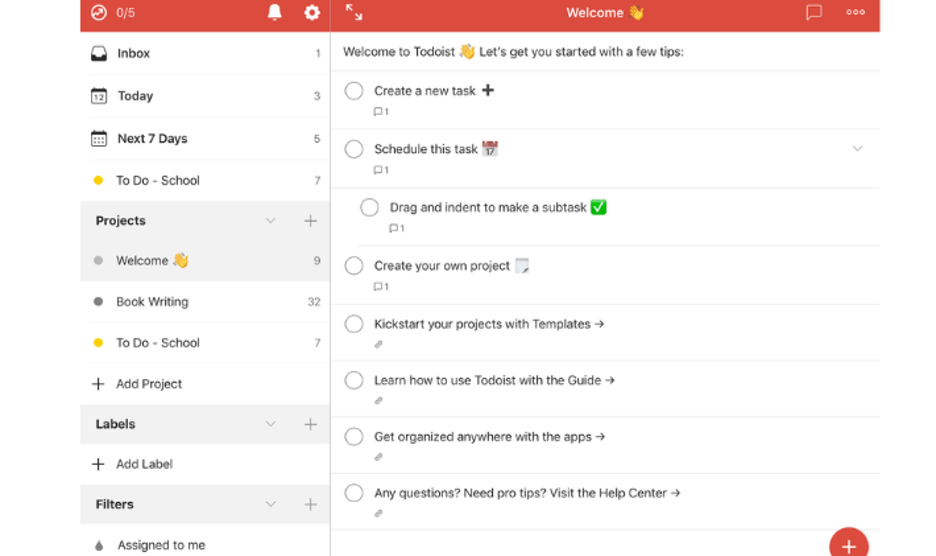
The application also allows you to arrange your projects on a board in a Kanban fashion and prioritize your work using different levels of importance.
Download: Todoist for Android | iOS.
3. Easy Study – Schedule & Planner App for Students
However, this is yet another straightforward and speedy app for students to use as a study management tool. It enables you to boost your productivity by more efficiently managing the time you spend studying.
You can further improve your time management skills by reading our in-depth post titled “Time Management Tips for Students,” which can be found on our blog.
It is the ideal app for students preparing for standardized tests, whether they are taking them for high school or college. The application allows you to include a list of activities and assignments for each study session, select the number of topics you wish to cover in a given day, and personalize your topics by assigning them a color, a name, and a specific amount of time to study them.
However, it is an extremely helpful app for students to use as a planner, as it helps them effectively organize their study plans and subjects. The Reminder feature will let you know about any tasks or activities that are still outstanding, as well as upcoming classes and study sessions. You can get your academic life much more under control by installing this fantastic app called Easy Study.
Download: Easy Study for Android | iOS.
4. StudySmarter – Flashcards, Notes, Quizzes & Planner
Students in elementary school through college can use this well-optimized and award-winning free study app, StudySmarter. Moreover, StudySmarter is an all-in-one app that enables students to easily keep track of their study performance with the assistance of artificial intelligence, create flashcards and notes, set a timer for classes, and create study plans that include smart goals.

If you want to keep track of your progress, the app provides you with built-in charts that you can use to visualize the amount of time you spend studying. However, this app is one of the best planner apps available, and it can assist you in enhancing both the consistency of your daily activities and the amount of work you get done.
Download: StudySmarter for Android | Apple iOS.
Best Online Study Tools & Apps For Students
Nowadays, most students work online and need online study tools, so here are some lists of online study tools that will help you make an online study planner.
- Evernote
- StudyBlue
- Course hero
- GoConqr
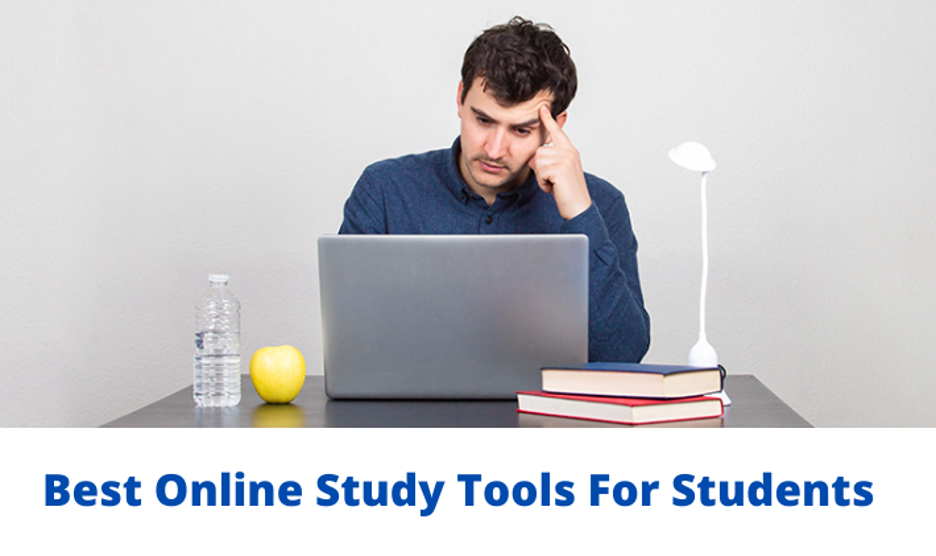
1. Evernote – The Ultimate Note-Taking Tool
Especially if you are doing your schoolwork online, you will find that using Evernote to compile all of your information, notes, and research is a breeze. You can divide all of your topics into their distinct areas, and you can still keep everything in a logical order.
We found its automatic sync feature, which ensures that all of your notes are always kept up to date across all your devices (even when you switch between your laptop, phone, and tablet), particularly useful.
Download: Get Evernote for all platforms – Click here!
2. StudyBlue – Largest Study Repository Online
StudyBlue is the largest crowdsourced study library and is made available to students through Chegg. Students can connect across subjects, learning goals, ideas, and projects using StudyBlue.
However, students can better learn and comprehend difficult subjects when they access learning tools such as flashcards, homework help, and other similar resources. StudyBlue provides real-time assessments and study guides to enhance online learning.
Download: Get access to StudyBlue – Click here!
3. Course Hero – 40 Million Resources to Make Learning Simple
Choose Course Hero if advancing your professional capabilities is a priority for you. You can access study materials specific to your course when you share a platform with 24 million other students and teachers.
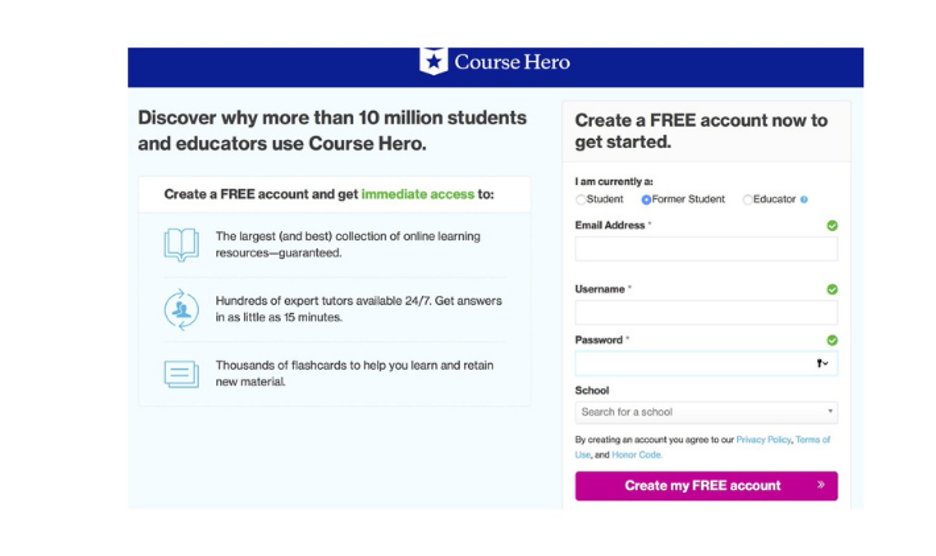
You will be a part of a community expanding to solve practice problems, locate lecture notes, and obtain multimedia guides, visual aids, and other educational resources. This is one of the most controversial apps for students out there. There are people who question whether it is ethical to help students with their homework. That’s not a conversation for this article.
Download: Get access to Course Hero – Click here!
4. GoConqr – Millions of Resources in One App
Students can create mind maps, quizzes, slides, study planners, flashcards, and more with the help of the user-friendly online tool, GoConqr. Although this application was meticulously crafted to assist you in achieving that coveted A grade on your tests and assignments. You have unrestricted access to more than three million resources to supplement your learning plans.
Download: Get access to GoConqr – Click here!
GPA Calculator Apps for Students (Android & iOS)
Are you looking for the best CGPA Calculator apps, then here you will get to know the best apps for Android and iOS.
- Clator | CGPA calculator
- GPA Calculator
- Four-point
- What’s My GPA
1. Clator | CGPA Calculator
CLator is a CGPA calculator that any student in universities, polytechnics, and colleges can use to calculate and track CGPA progress. It works if your school uses Grade Point Average scales of 4.0 and 5.0. The app also has a news section where you can get scholarships and study abroad opportunities.
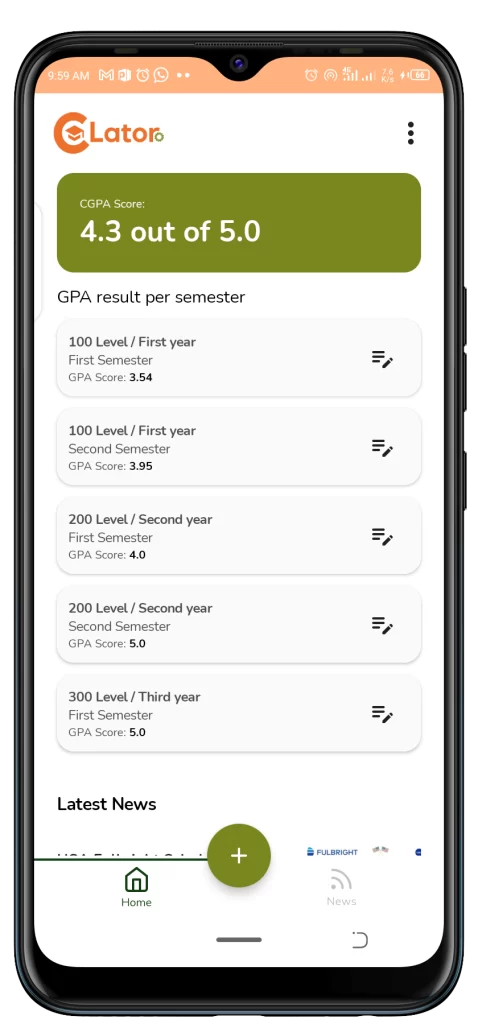
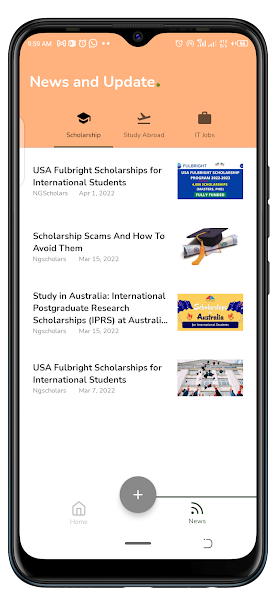
1. GPA Calculator by Amarneh
The user interface of GPA Calculator is astonishingly uncomplicated and uncomplicated, and it looks great on screen. It is extremely useful for determining your grade point average over a semester, which can then be included in your diploma or another academic document.
Maintain an accurate record of your grade point average (GPA) from the very first day of your academic career. You will be able to modify the information in the GPA Calculator and put in significantly more effort to raise it.
2. Four-point – One of GPA Calculator Apps for Students
Simply looking at the name of this application should be enough to tell you what it does: all of your scores will be entered into the system with 4 points. However, this is the scale that the GPA uses to grade students. Calculating results is now much simpler, thanks to the fact that you will simply add data about your progress.
Because many institutions do not ask for grades from your diploma or certificate but rather the time of your study, you will need to add every semester as well as the titles of the classes that you took to Fourpoint. You will not be allowed to use Fourpoint if this turns out to be the case.
Before you can even begin to calculate anything, you must ensure that you have at least one full semester of schooling under your belt. To accomplish this, click the plus sign (plus) icon, and Fourpoint will provide you with a form to fill out automatically.
Both of these options are in addition to the fact that you will be able to set some nuances that may affect your grade point average. This functionality, derived from a relatively straightforward application, will greatly assist you in the enrollment process.
3. What’s My GPA – GPA Calculator
What Is My Grade Point Average? This is the question that people considering enrolling in a four-year university or college want to know. Studying at school can cause significant stress and anxiety, but you do not require either emotion while studying.
Most people frequently perceive that they are not good enough because of their grades, which is one of the primary reasons why this is the case. However, if you know that your grade point average already satisfies the requirements of a highly coveted university, you will experience a significant anxiety reduction.
Best Grammar Checker Tools & Apps For Students
Errors in English grammar should be caught and corrected; the tools for doing so have been developed and are currently available. So here are some amazing tools.
- Microsoft word
- Grammarly
- Writing tutor
- Hemingway App
1. Microsoft Word
It is one of the most popular apps among students. It is important to become familiar with the capabilities of a conventional word processor such as Microsoft Word before delving into the world of online tools. The grammar and spelling correction program built into Microsoft Word is extremely helpful for people learning English and native language speakers.
Red underlining highlights misspelled words and words that are repeated in Microsoft Word documents. It does so by highlighting any grammatical errors in green. A list of potential solutions will appear when you move your cursor over the highlighted portion of the text and then click the right mouse button.
Moreover, the language settings in Microsoft Word also allow you to select a different English dialect, such as British or American. In addition, Microsoft Word includes a “Thesaurus” feature that can be used to locate alternative meanings for words and a “Search” feature that can be used to locate definitions and translations.
2. Grammarly
These days, the internet is used for the vast bulk of our work-related activities. Even though many blog hosting websites come with fundamental error-checking software pre-installed, this is not always sufficient. Here is where Grammarly comes in, with an extension that can be downloaded for free for Google Chrome.
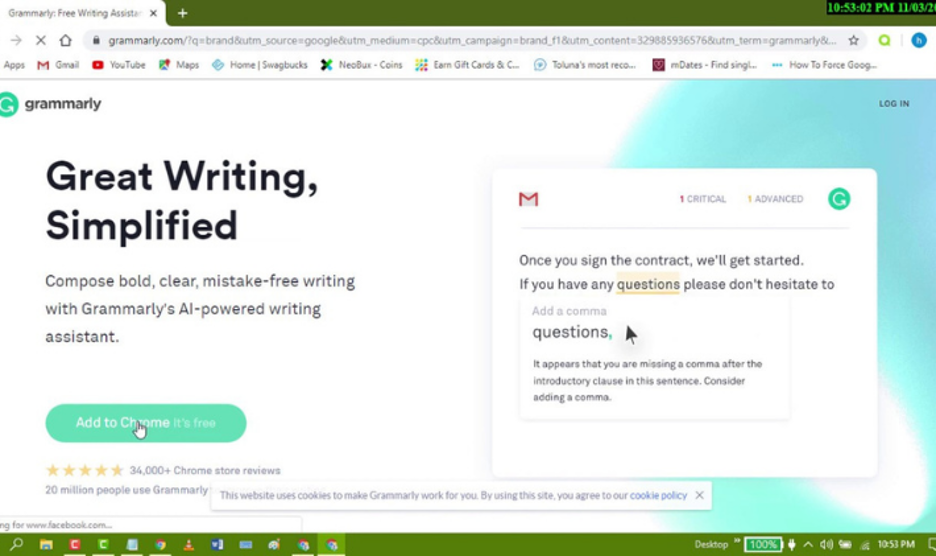
It performs the function of a “writing assistant,” checking to see that every blog post, email, LinkedIn article, and Facebook status update is written appropriately. Brings to your attention the need to hyphenate or delete repeated words. It provides pointers on how to use different words correctly. The feature that makes Grammarly so useful is that it clarifies, in great detail, exactly why a particular word or punctuation choice is incorrect. As a result, your errors will be opportunities to acquire concise and long-lasting grammar knowledge. You may recall that this was one of the first things we discussed when you read the article.
App URL: https://www.grammarly.com.
3. Writing Tutor
Check out Virtual Writing Tutor app for students if you are looking for a resource that can be accessed online and features a wide variety of customization options. You can check up to 3000 words at once if you sign up for a membership, which is completely free. The maximum number of words that a non-member can check at once is 500.
The student is capable of checking his words in addition to using correct grammar and spelling. For instance, it can assist you in deciding whether to use academic or colloquial vocabulary or avoid stereotypical expressions.
Use the “Check Paraphrase” option when you are summarising something to compare the summary to the original.
App URL: https://virtualwritingtutor.com.
4. Hemingway App for Students
The great author Ernest Hemingway, known for his spare approach to storytelling, served as inspiration for this app, making sure that everything you write is easy to understand, coherent, and clear to read.
Following the introduction of the text into Hemingway, colored codes will appear. You should make an effort to correct your writing as a red sentence indicates that it is difficult to read, and a yellow sentence indicates that it needs to be shortened. If a phrase is highlighted in green, it means the author used the passive voice, whereas if it is highlighted in purple, the author could have chosen a word from a shorter list.
It is a good idea before sending a professional email or cover letter; it is a good idea to review your text with Hemingway and check how “readable” it is. This can be done before sending the document.
Even though these English grammar checkers are dependable and extremely helpful, it is still important to read through the final draft and make any necessary adjustments. You should make an effort to pay attention to the errors that you make the most frequently, train yourself to become better and use English grammar checks as a learning tool.
App URL: https://hemingwayapp.com/.
More Writing/Grammar Aid Apps for Students
WordTune
WordTune rewrites and summarizes your write-up to say exactly what you mean in clear and compelling manner. It helps to phrase your sentences correctly and provides you with different options to express yourself. It has Microsoft Word integration to help you write narratives effectively in any tone – formal or casual.
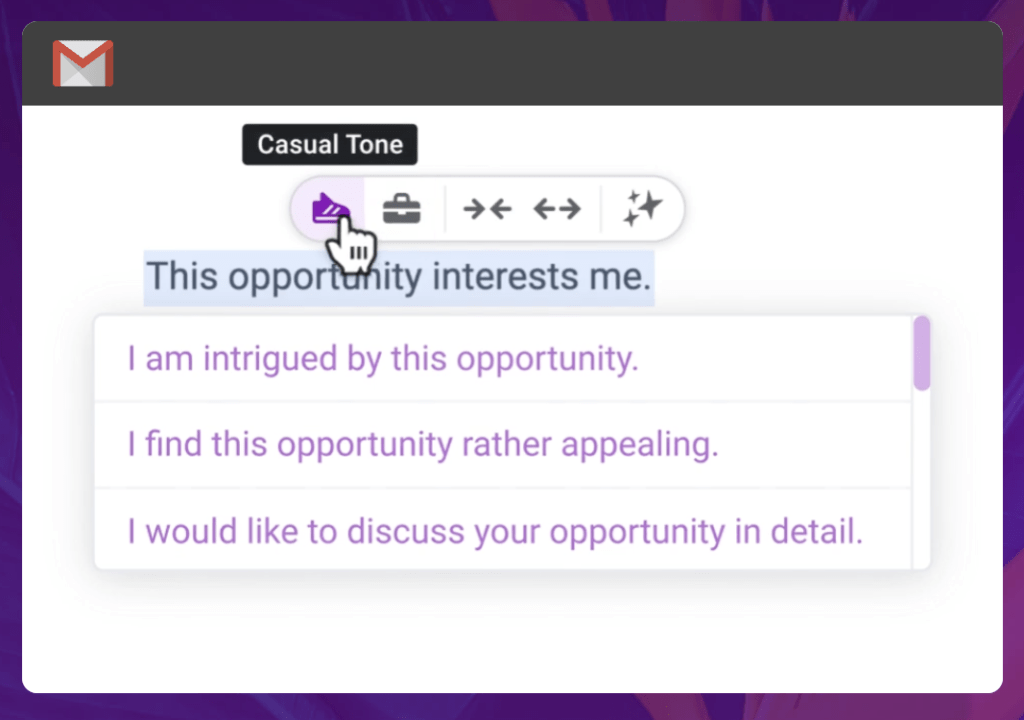
The app has a Chrome extension that lets you use all of its features in text boxes on any website including your e-mail and forms. They have three plans/pricing:
- WordTune has a free $0 plan with basic features. It allows 10 usage per day and no option to choose writing tone. You also get no support with this plan.
- The premium plan ($9.99 / month Billed as $119.88 / year Yearly) has unlimited usage and tone selection with premium support.
- Premium for Teams. Unlimited everything, support and team billing. For that, you have to contact them.
App Link: https://www.wordtune.com/.
Other Writing Apps for Students — Comprehensive Reviews Soon
- WordRake — https://www.wordrake.com/.
- Ginger Software | English Grammar & Writing App — https://www.gingersoftware.com/.
- Paper Rater — https://www.paperrater.com/.
- Slick Write — https://www.slickwrite.com/.
- Spell Check Plus — https://spellcheckplus.com/en/.
- Reverso — https://www.reverso.net/spell-checker/english-spelling-grammar/.
Best Document Converter Apps for Students
There are many mobile and web apps out there that you can use to convert homework and project into the acceptable formats. Often, we write our homework in MS Excel and Excel but the professors want them submitted in PDF format.
Below you will see a list of some free, freemium and premium document converters that you can use. There are scores of documents converters out there but few actually do the job the way we want them. The tools you will see in this section are those that our team has used over the years and trust.
- SmallPDF – A Free Solution to all your PDF Problems: Compress, Merge, Edit PDF and more.
- iLovePDF – Online PDF tools for PDF lovers: Merge, Convert, Compress, Sign, Watermark PDF.
- Sejda – Edit, Merge, Fill & Sign, Delete, Crop PDF files for free.
Those 3 are my favorite PDF tools.
Document converters are some of my most-used apps for students.
***Reviews coming soon.
Final Verdict:
In this article, we have told you about the best tools and apps for students. The life of a student is full of activity. You have plenty of homework, projects, and quizzes to complete each day, along with much more schoolwork.
There will be times when the load is too much for you, and you will begin to miss deadlines. At other times, you begin to feel ill because of everything that you have in your possession.
So we hope you will get enough information about students’ apps and tools.