IMAP Registration Process: 2024/2025 Easy Step-by-Step Guide
The 2024/2025 Isa Mustapha Agwai I Polytechnic – IMAP registration process is now available.
This guide provides a detailed, step-by-step outline to help newly admitted students complete their registration and begin their academic journey.
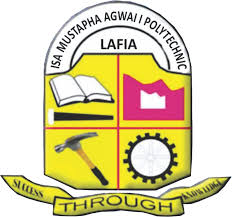
Table of Contents
Steps for IMAP Registration
- Access the IMAP Portal: Go to the official IMAP Portal.
- Log in as Applicant:
- Click on the “Applicant” button.
- Enter your Applicant ID and password, then select “Login.”
- Accept Your Admission:
- Click on “My Application” and select “Accept Admission.”
- An invoice for the admission letter fee will appear. Click “Select Payment Option” and then “Continue.”
- Choose “Pay CBS Invoice” to proceed to the payment page.
- Complete Payment for Admission Letter:
- Select “Online Payment” and then click “Pay.”
- Choose one of the three available payment methods:
- ATM (use a bank card)
- Bank Transfer (via PC or phone, though this option may not be recommended)
- USSD (use the prompt code for your bank, dial, and send)
- Once payment is confirmed, download or print the receipt.
- Download Necessary Documents:
- After successful payment, download the following documents:
- Provisional Admission Letter
- Admission Procedure
- Clearance Letter
- Acceptance Letter
- After successful payment, download the following documents:
- Complete Document Verification and Clearance:
- Print the Clearance Letter and bring the original documents (WAEC/NECO results, Indigene Certificate, Admission Letters, and medical check report from the School Clinic) to the Head of Department, Dean of School, and Bursary for verification and signing.
- Pay School Fees:
- Log back into your IMAP portal, select “My Application,” and “Pay School Fee.”
- Follow the same payment steps used for the admission letter.
- Retrieve Your Registration Number:
- Once school fees are paid, return to your portal, click “Applicant,” and view your newly assigned Registration Number and default password. Save these details.
- Log in as a Student:
- Log out and back in using your Registration Number as the username and the default password.
- Change the default password to a secure one of your choice.
- Register for Courses:
- Go to “My Course Registration” and select each course individually to complete registration.
- Print and Sign the Course Registration Form:
- Download and print four copies of the Course Registration Form.
- Sign your part and obtain signatures from:
- Head of Department
- Dean of School
- Dean of Students’ Affairs
- Academic Secretary (collect four files in advance)
Follow the outlined steps carefully to ensure a smooth IMAP registration process for the 2024/2025 session.
RECOMMENDED: IMAP Admission List