WAEC GCE Result 2022 First Series (Jan/Feb) Out Today | Check
WAEC GCE result 2022 first series (January/February) is out today March 21, 2022 for checking online. If you are a candidate who sat for the 1st series Private WASSCE are therefore able to visit WAEC Portal to check their results.
WAEC on Twitter announced that the result will be released today, 21 March, 2022 (see tweet below). When they release it today, all candidates can use the steps below to check.
Results of WASSCE for Private Candidates, 2022-First Series is out now! Visit: https://t.co/resXV2sZd5 to check your result.
— WAEC NIGERIA (@waecnigeria) March 21, 2022
Several candidates have been calling to ask if this result has been released. They should go to WAEC GCE result-checking portal to access. The steps you need in order to check are highlighted in this post.
Candidates who want to check their second series GCE result are to purchase the WAEC result checker scratch card/PIN. This can be bought from any authorized dealer or any WAEC office nearest to you.
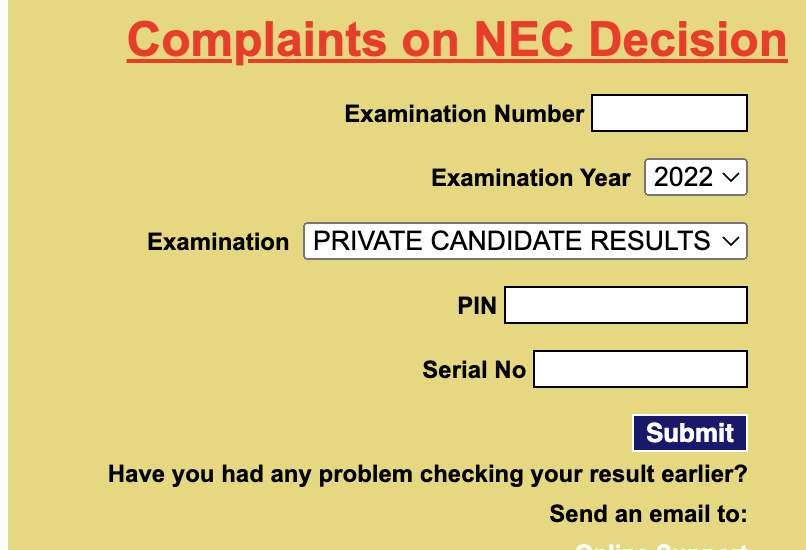
How To Check WAEC GCE Result 2022 Online
If you want to see your result for the first series exam, you need the WAEC scratch card for checking result. The PIN on the card, in combination with your GCE exam number and Card Serial Number will enable you to check.
Follow the steps below;
Go to WAEC Result portal located at www.waecdirect.org. Look at the left side of the screen and fill the forms for checking GCE results.
- In the first space, enter your 10-digit WAEC Examination Number.
(This is your 7-Digit centre number followed by your 3-digit candidate number e.g. 4123456789) - Enter the 4 digits of your Examination Year i.e. 2022
- Select the Type of Examination i.e. PRIVATE CANDIDATES RESULTS (it is available on the portal)
- Enter the Card Serial Number found on the reverse side of your Scratch card.
- Enter the Personal Identification Number (PIN) on your Scratch card
- Click Submit and wait for the results window to come up
Alternatively, you can check GCE result via SMS as follows;
ALSO SEE: WAEC GCE Result Statistics 2020 2nd Series (First Series).
How To Check WAEC GCE Private Result on Phone (SMS)
To check your 2022 WAEC first or second series result via sms, use the short code format below:
WAEC*ExamNo*PIN*ExamYearTo short-code 32327 (MTN, Airtel & Glo subscribers)
For example: WAEC*4250211231*012345678910*2016
Note: Ensure you adhere strictly to the format above. There should be no space in the message.
Wait for your result to be delivered to your phone via SMS. (SMS Cost N30 Only)
Candidates should note that they can only use their result checker 5 times. Only use it when you need to.
More Helpful Information
That is how to check the WAEC GCE result 2022 first series examinations. You may want to print your result for use in the future. Press Control+P on your computer to do that.
If you don’t want to print immediately, you can still press the Ctrl+P function on your keyboard but then decide to save as PDF. Look at the image below to see how to change the settings. You can then print from this PDF without having to login into WAEC portal, your email, or going to a cybercafe.
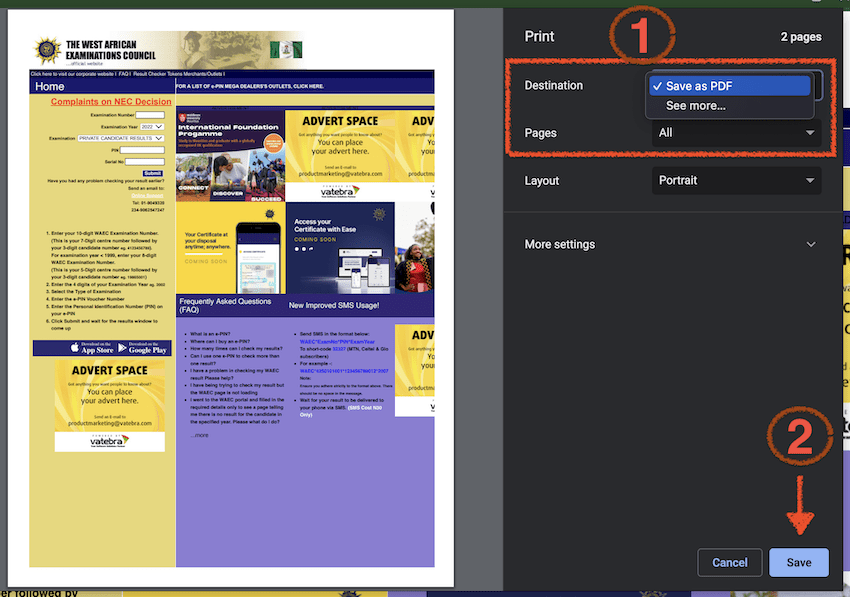
Remember, you can follow this procedure for both first series and second series examination.
We wish you the very best with your results!