4 Free Online Mathematics Problem Solvers (With Steps)
4. QuickMath.com – Automatic Math Solution
Go to the website at www.quickmath.com and click on the topic of interest on the left hand side of the page. In this case, I want to solve Matrices. All you have to is this case is enter one or two matrices, choose an operation and click the Calculate button. In this situation, I want to add two matrices.
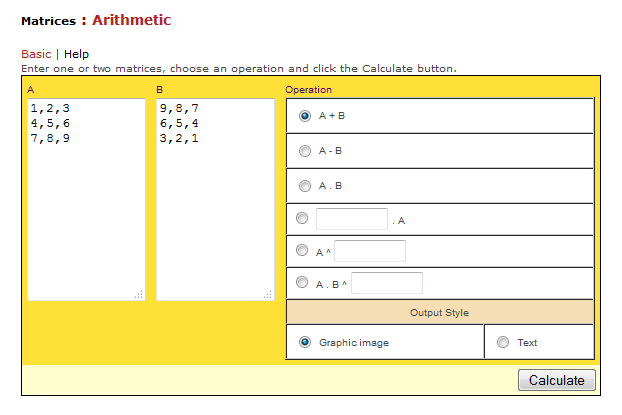
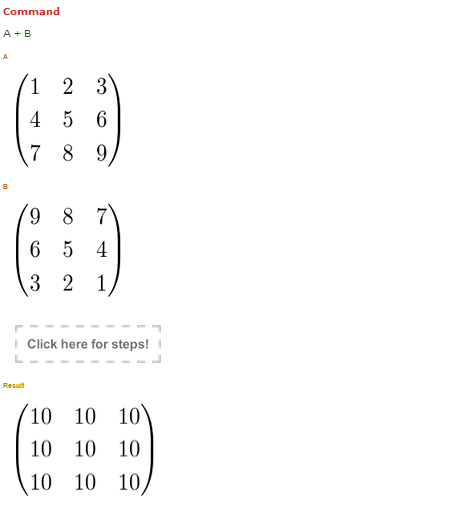
We wish you a wonderful experience as you solve your mathematics problems online!